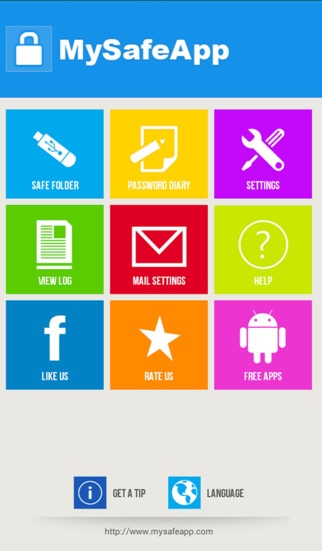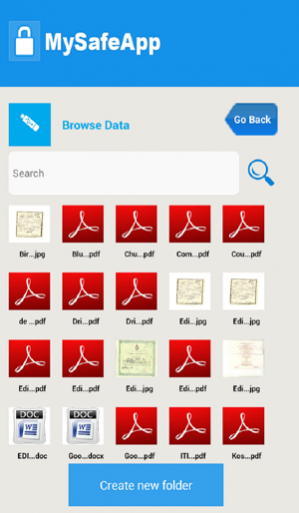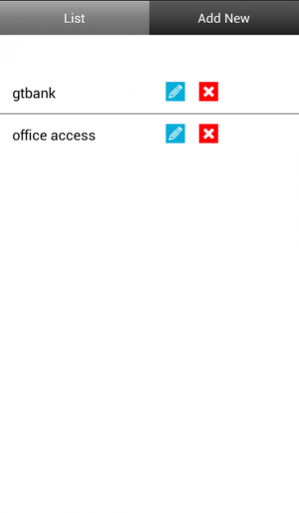MySafeApp hide Photos & Videos 2
Free Version
Publisher Description
Everybody has something to hide, why not use MySafeApp! Hide pictures using the best mobile security app to secure passwords, photos, videos, documents. A safe Vault to hide photo, video, document and password. Anti-theft: A cool features of MySafeApp is that when any intruder tries to attempt to guess your password and exceeds a certain number of attempts (5 by default) then the app sends you email with the Map view of intruder, time of intrusion , (with photograph of intruder for iOS devices) and passwords attempted. (Email address is your email account you have configured in the app settings). Privacy: Safe keep your usernames and passwords, business documents; private photos & videos, bank details, credit card pins, etc. Guarantees you rest of mind knowing that all your data are well secured even when your device is stolen or when your friend or family is using them. KEY BENEFITS: •Privacy of personal and business documents, photos and videos. •For my eyes only - secure private pictures and videos, avoid scandals and embarrassments •Intruder alert – know who is tampering with your device. •File manager - manage files and folders - delete, rename, move and create new folders •Full-screen viewing of all data •Picture slideshow •Search and sort files, folders and passwords. •Pin or password login •Wipe data: If you put it to "ON" then after a number of invalid attempts on the app, it will delete all stored data. This makes it ultra-safe. •USB Connect (use iTunes for iPhones and iPads): Connect your device to your PC or Mac via USB or iTunes, copy and paste files and folders from your Mac or PC into MySafeApp folder showing up on the PC. •Gallery Lock: To lock a file or folder and make it inaccessible to an intruder even when he connects your device to a Computer via USB, long press on the file or folder and the menu will show up, select lock or unlock as the case may be. •Password Manager: Unlimited storage, no limit on the number of passwords records you can store. •If any issues, contact us at customercare.mindray@gmail.com. Thank you! Tags: Keep Safe, Vault, hide photo,hide video, gallery lock, app lock, slideshow, hide pictures, photo locker, hide movies, share pictures, share photos, video vault, secret gallery, gps location, maps, stealth, private photos, hide movie trailers, hide nollywood movies, photo locker, photo safe, image locker, folder lock, password manager, hide file, file protect, phone lock, phone finder, video locker
Jan 20, 2014 Version 2 Updated user interface. Added hints
About MySafeApp hide Photos & Videos
MySafeApp hide Photos & Videos is a free app for iOS published in the System Maintenance list of apps, part of System Utilities.
The company that develops MySafeApp hide Photos & Videos is Mindray Technologies. The latest version released by its developer is 2.
To install MySafeApp hide Photos & Videos on your iOS device, just click the green Continue To App button above to start the installation process. The app is listed on our website since 2014-01-20 and was downloaded 9 times. We have already checked if the download link is safe, however for your own protection we recommend that you scan the downloaded app with your antivirus. Your antivirus may detect the MySafeApp hide Photos & Videos as malware if the download link is broken.
How to install MySafeApp hide Photos & Videos on your iOS device:
- Click on the Continue To App button on our website. This will redirect you to the App Store.
- Once the MySafeApp hide Photos & Videos is shown in the iTunes listing of your iOS device, you can start its download and installation. Tap on the GET button to the right of the app to start downloading it.
- If you are not logged-in the iOS appstore app, you'll be prompted for your your Apple ID and/or password.
- After MySafeApp hide Photos & Videos is downloaded, you'll see an INSTALL button to the right. Tap on it to start the actual installation of the iOS app.
- Once installation is finished you can tap on the OPEN button to start it. Its icon will also be added to your device home screen.